Gantt timelines, visual representations of project schedules, offer a powerful way to plan, track, and manage projects of all sizes. They provide a clear overview of tasks, durations, dependencies, and milestones, making them invaluable tools for effective project execution.
Understanding how to create and interpret a Gantt timeline is crucial for success in any project-based environment.
From simple projects to complex undertakings, Gantt charts offer a structured approach to visualizing the workflow. This guide will explore the core components of a Gantt timeline, demonstrating how to create one, interpret its data, and understand its limitations.
We’ll also touch upon advanced features and alternative visualization methods.
Advanced Gantt Timeline Features
Gantt charts, while simple in their basic form, offer sophisticated features for advanced project management. These features enhance project visibility, resource management, and overall control, leading to more accurate predictions and improved project outcomes. This section will explore key advanced features, focusing on baselines and resource allocation.
Baselines in Gantt Timelines
Baselines provide a snapshot of the original project plan, allowing for easy comparison with the actual progress. This comparison highlights deviations, enabling proactive adjustments. A baseline is typically created after the initial planning phase and serves as a reference point throughout the project lifecycle.
Any changes to tasks, deadlines, or dependencies are reflected against this baseline, making it clear where the project is ahead or behind schedule. For instance, if a task was initially scheduled for completion in two weeks but is now projected to take three, the baseline clearly shows a one-week delay.
Effective use of baselines requires regular updates and analysis to ensure the project remains on track.
Resource Allocation in Gantt Timelines
Integrating resource allocation directly into a Gantt chart provides a holistic view of project progress and resource utilization. This feature allows project managers to assign specific resources (people, equipment, materials) to tasks, visualize resource availability, and identify potential conflicts.
Effective resource allocation ensures that the right resources are available at the right time, preventing delays and optimizing resource utilization. For example, a Gantt chart might show that two tasks require the same specialized technician during the same time period, revealing a potential conflict that needs resolution.
Visual Representation of Resource Allocation and Conflicts
Imagine a Gantt chart displaying tasks along a timeline. Each task is represented by a horizontal bar, indicating its start and end dates. Now, let’s add resource allocation. Each bar could be color-coded to represent the assigned resource.
For example, blue bars might represent tasks assigned to John, while red bars represent tasks assigned to Jane. If John’s blue bars overlap with Jane’s red bars during the same period, it visually indicates a resource conflict. This visual representation makes it immediately clear that John and Jane cannot simultaneously complete their assigned tasks without adjustments.
This could be resolved by adjusting task schedules, re-allocating resources, or hiring additional personnel. This visualization allows for proactive identification and resolution of potential bottlenecks before they impact the project schedule.
Limitations of Gantt Timelines
Gantt charts, while powerful tools for visualizing project schedules, are not without their limitations. Their effectiveness diminishes as project complexity increases, particularly when dealing with numerous tasks and intricate interdependencies. Understanding these limitations is crucial for selecting the most appropriate project management visualization technique.Gantt charts primarily focus on time and task sequencing, often neglecting other critical aspects of project management.
This can lead to an incomplete or misleading representation of the overall project health and potential risks.
Complexity and Interdependencies
Complex projects with numerous tasks and intricate interdependencies can quickly overwhelm a Gantt chart. The sheer volume of information displayed can make it difficult to identify critical paths, potential bottlenecks, and resource conflicts. For instance, a large-scale software development project with hundreds of tasks, each dependent on several others, will produce a Gantt chart that is visually cluttered and difficult to interpret.
The chart may become so complex that it loses its usefulness as a communication and planning tool. Adding further layers of complexity, such as resource allocation and dependencies on external factors, can render the Gantt chart practically unusable.
Lack of Detailed Task Information
Gantt charts excel at showing task durations and dependencies, but they typically lack the space to incorporate detailed task information. This limitation can be problematic when project managers need to understand the specific requirements, risks, or resource needs associated with individual tasks.
For example, a Gantt chart might show a task labeled “Develop Marketing Materials,” but it wouldn’t inherently reveal the specific materials needed, the team members involved, or potential challenges. This lack of detail can lead to inaccurate planning and missed deadlines.
Inadequate Representation of Uncertainty
Gantt charts typically present a deterministic view of project timelines, failing to account for uncertainty and risk. Real-world projects rarely progress exactly as planned; unforeseen delays, resource constraints, and scope changes are common occurrences. A Gantt chart, in its basic form, does not effectively communicate these uncertainties.
For example, a task might be scheduled for two weeks, but the chart doesn’t show the probability of it taking longer due to potential problems. This lack of probabilistic information can lead to unrealistic expectations and poor risk management.
Alternative Visualization Techniques, Gantt timeline
When Gantt charts prove inadequate, alternative visualization techniques can provide a more comprehensive and insightful project representation.
Network Diagrams (PERT Charts)
Network diagrams, such as Program Evaluation and Review Technique (PERT) charts, are particularly well-suited for projects with many interdependencies. They explicitly show the relationships between tasks and allow for the calculation of critical paths and slack time. This makes them ideal for identifying potential bottlenecks and managing project risks more effectively than a Gantt chart.
For example, in a construction project with numerous sequential and parallel tasks, a PERT chart can help identify the most critical path, enabling project managers to focus resources on those tasks to avoid delays.
Kanban Boards
Kanban boards provide a visual representation of workflow and task status. They are particularly useful for agile projects where tasks are constantly being added, prioritized, and completed. Unlike Gantt charts, Kanban boards emphasize workflow optimization and continuous improvement. For instance, a software development team using Scrum methodology can effectively use a Kanban board to track the progress of user stories through various stages (e.g., to-do, in progress, testing, done).
This offers a dynamic and adaptable visualization of the project’s progress.
End of Discussion
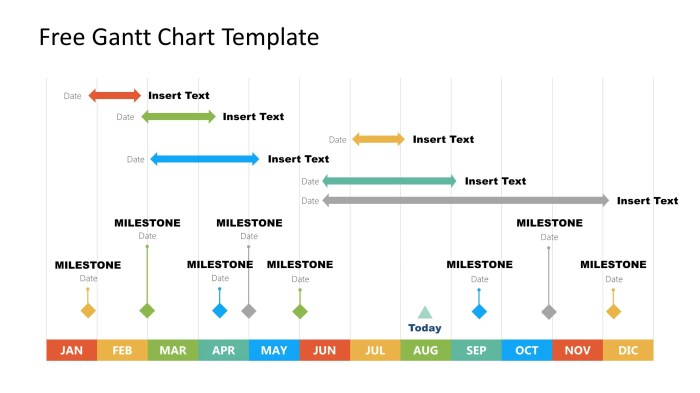
Mastering the art of Gantt timeline creation and interpretation empowers you to effectively manage projects, anticipate potential delays, and ensure timely completion. While not a perfect solution for every project, its visual clarity and straightforward approach make it a cornerstone of effective project management.
By understanding its strengths and limitations, you can leverage its power to achieve project success.
